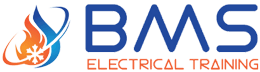Trend Partner Training
Our Trend System Engineering Course is designed for engineers, integrators, and technical professionals looking to gain a comprehensive understanding of Trend’s BMS products and how to effectively deploy and maintain them.
Whether you’re just starting out or refreshing your knowledge, this course offers a deep dive into the hardware and software aspects of the Trend system — from legacy controllers to the latest IP-based tools.
Prior experience
not essential
Course Overview
This instructor-led course provides hands-on experience with Trend hardware and software. It covers the full engineering process, including system design, configuration, and commissioning.
Course Format
- Duration: 3 days (instructor-led, classroom-based)
- Location: BMS Electrical Training Campus
- Hands-on practical and theoretical training
Part 1 – Hardware
Introduction to Trend BMS systems
Overview of controller inputs and outputs
Legacy and current controller technologies
Trend displays and directory modules
CNC & Trend network structure
IQ1/2 and IQ3/4/5 wiring principles (Current loop & Ethernet LAN)
Overview of additional Trend devices
Internetworks and the Timemaster
Part 2 – Software
Working with the IP Tool and System Engineering Tool (SET)
Uploading/downloading controller data
Navigating strategy modules
Using the Web Interface for system access
Real-time diagnostics with the Monitor Tool
Who Should Attend
BMS Engineers
System Integrators
Facility Managers
Electrical & Mechanical Engineers
No prior Trend system experience is required, though a basic understanding of BMS concepts is beneficial.
Certification
Upon completion, participants will receive an official Trend System Engineering Certificate, demonstrating their ability to work with Trend products at a professional level.
Booking Enquiry
Please note, the following courses are only available to authorised Trend organisations.
We hate spam as much as you do!
Rest assured we will never pass on your details and will only ever send you BMS Electrical Training related emails.